Elon Musk’s xAI has officially open-sourced the Grok-1 language model, which is a 314 billion parameter Mixture-of-Experts (MoE) model trained from scratch by xAI.
The release includes the base model weights and network architecture, which is not fine-tuned for any specific application.
The model is available under the Apache 2.0 license, allowing for commercial use.
We have put together the process of installing and using the Grok-1 open release below for your ease.
Elon Musk in News: Elon Musk Sues OpenAI, Accuses Betraying Founding Mission
Prerequisites
The Grok-1 open-release repository on GitHub contains JAX example code for loading and running the model, along with instructions on how to test the code.
Jumping into it requires a foundational understanding of machine learning concepts and comfort with the JAX library.
Familiarity with GitHub for accessing the repository is also recommended.
Installation: Grok-1
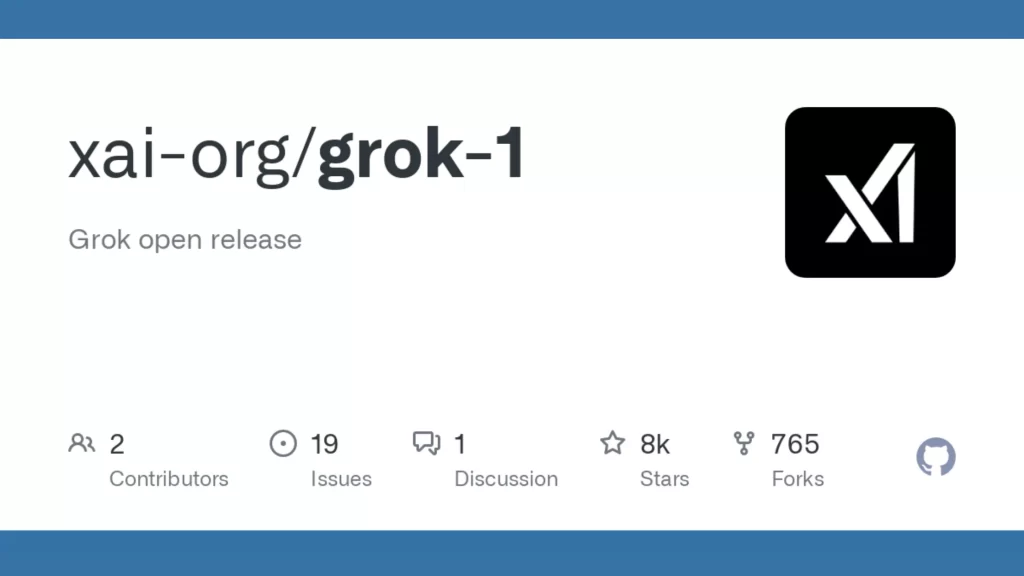
1. Access the Grok-1 Repository on GitHub
- Open your web browser and go to the Grok-1 Open-Release Repository.
- Click on the green “Code” button and select the desired download method (e.g., HTTPS, SSH, or Git).
2. Clone the Repository
- Open your terminal or command prompt.
- Go to your desired directory for the cloned repository.
- Run this command, replacing
<repository URL>with the copied URL from GitHub:
git clone <repository URL>3. Installing the Required Dependencies
- Go to the cloned repository directory.
- Install required tools with this command:
pip install -r requirements.txt4. Setting Up the Environment
- Create a new Python virtual environment (refer to documentation if needed).
- Activate the virtual environment.
5. Download the Model
- Download the model from the Grok-1 Open-Release Repository.
- Save the model in the same directory as your Python script.
Grok-1 Usage
1. Loading the Model
- Import necessary libraries in your Python script.
- Use the provided code example in the repository to load the open-weights model.
2. Running the Model
- Define your input data.
- Pass the input data to the loaded model.
- Obtain the model’s output and analyze the results.
3. Testing and Refining (Optional)
- Prepare your test data.
- Run the model on the test data.
- Compare the model’s output to expected results. This helps identify areas for improvement.
- For advanced users, the model’s architecture or parameters can be modified for fine-tuning on specific tasks. Train the model on your own dataset to match it to your needs.
The Wrap
The Grok-1 open release is a significant step in the field of machine learning, as it provides access to a 314 billion parameter Mixture-of-Experts (MoE) model trained from scratch by xAI.
This open release can be helpful in various ways for research and development, educational purposes, and application development, for sure.








